Photoshop Courses - Color
129,00€
(107.50 Euros before tax)
- Rate for 1 person
- Length of course: 3 hours
- Prerequisite: knowledge of Photoshop basics
- Video recording provided
(see description below for more details)
This course will give you the basics of how to work in an essential area in Photoshop, color.
The theoretical aspects will be presented, to allow you to better understand how it works.
The different color adjustment tools will be reviewed, with practical exercises to illustrate them.
At the end of this course, you will be able to make precise color adjustments, adapted to their destination (print, web, etc.).
The following points will be discussed:
- Opening the file in Camera Raw
Basic settings
Color settings
Color depth: 8 and 16 bits - Methods of opening the file in Photoshop
- Color settings in the Photoshop interface
Colour spaces - RGB and CMYK models
Primary, secondary, complementary colours
Additive and subtractive synthesis
Colour wheel - Lab mode
Brightness, axes a and b - Color range, color replacement
- Color Dominant Correction
White, black, grey dot
Color Balance - Merge modes on adjustment layers
(level, hue-saturation) - Color settings
hue/saturation, vibrance, selective correction, photo filter - Brightness settings
understand the histogram - Color Sampling and Correction with the Selective Correction Setting
- Sponge tool
- Tips and tricks
This course will also be an opportunity to review the basics of fusion masks.
Video recording:
This course is accompanied by a video recording.
It is recorded during the course and includes the key points. Also, depending on your specific needs, which will be assessed during the course, some additional points may be added to the video.
The video summary will be sent to you in MP4 format, by WeTransfer, after the course.
Only logged-in customers who have purchased this product can leave a review.




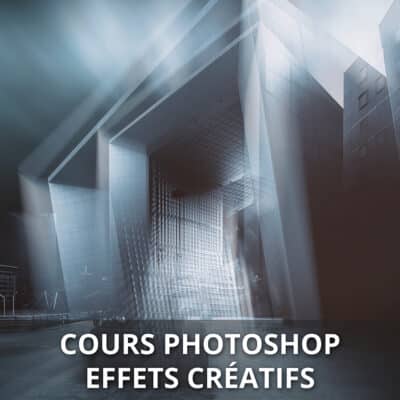
Review
There's no notice yet.