Online workshop - black and white and colors in architecture
132,50€
This workshop is only offered in English
- Tariff in euros for 1 person
- Dates : Sunday 05 and Sunday 12, March 2023
- Schedule : 4:00 pm to 7:00 pm - French time - CET - Time zone : UTC+1.
- Prerequisite: good knowledge of Photoshop basics (intermediate user)
- Video recording of the 2 sessions provided
- Number of registrations to date : 12
(see description below for more details)
Click on the English flag icon (top right of the page, or at the bottom of the page) to see the entire booking process in English (if not yet activated).
Out of stock
Description
Preamble:
Architecture is undoubtedly the field in which I express myself the most in photography, and has been for many years.
Black & white allows me to create images with a strong visual impact, thanks to high contrasts, and a very wide range of shades of gray. Over the years, as I deepened my knowledge of Adobe Photoshop software, I was looking for my own solutions to give my images very marked atmospheres. You can find some examples in my portfolio.
Color allows me to express myself in another way, by creating different universes, and by trying to bring a personal touch there too. I have always liked "strong" colors. Also, the colors always offer many possibilities of harmonious combinations.
This workshop will allow you to approach and learn many technical and creative points. The 2 courses offer excellent complementarity, indeed, some techniques are covered in one course, and others in the other course. This complementarity will therefore allow you to acquire a global vision, and an important technical background.
Workshop content:
Black & white architecture:
(Sunday March 05, 2023)
Presentation of this style of image: I will explain in a few words my technical and creative approach to these monochrome images.
The shooting conditions: I will give you advice, in order to obtain optimal images to carry out the initial retouching, starting in the best conditions.
Development of the file in Camera Raw: the raw file, commonly called "raw", being the most complete, since it is not processed by definition, it is from this that we will make the basic adjustments. Also, I will show you here some interface preferences settings, concerning the opening of files in general in Photoshop.
Opening the image in Photoshop : At this point, some additional adjustments will be made to the image.
Interface settings: Here we will also make some interface settings. These will be useful to you in general, but especially for working on the type of image that interests us here. We will explain in particular the techniques of image rectification, often very useful in architectural photography.
The tools needed: We will review the main tools we will use for creation (including: selection tools, layer masks, adjustment layers, Smart Objects and filters). If the possibilities and choices are varied in the use of Photoshop, here we will offer you simple and effective choices.
Converting the image to black & white: here we will show you two methods, as well as the necessary settings.
Preparation of the selections: it is from this stage that the creative process will begin. Here you will learn how to make your choices, selecting different areas of the image, and thus preparing it for the next steps.
Creation of light effects: you will learn the different techniques that will allow you to create light effects relating to this style of image.
Replacing the sky: if it is present in the composition (which is almost always the case), you will learn how to replace it, and give it different effects (spun, etc.)
Creation of the general atmosphere: at this stage, several techniques will be explained to you, in order to create the final atmosphere of the image. We will work here on contrasts in particular.
Corrections and finalization: this will involve making any small edits. We will also teach you two additional techniques, in order to refine the atmosphere in terms of the play of light. Finally, we will give you some tips to improve certain aspects of the image.
Image recording: choice of format in high definition and for the web.
Colors in architecture:
(Sunday March 12, 2023)
Presentation of this style of image: we will explain in a few words our creative approach to this style of image.
Shooting: technique and advice.
Composition: architectural photography requires a lot of rigor. The elements that make it up, usually lines, have a very special importance, and also a meaning. The rules of composition related to architecture will be explained.
Preparing selections: Here you will learn how to select different areas of an image, in preparation for the next steps.
Work on colors: here you will learn how to place colors or modify tints, using several adjustment tools. The approach will be different depending on the starting medium. The different approaches will be explained.
Replacement of the sky: as specified in the presentation above, special attention will be paid to the creation of the sky. The sky replacement tool in Photoshop will be quickly presented, the idea here being rather to create your own skies, and therefore to study the technique. Again, several approaches will be discussed.
Creating the General Mood: In this step, you will learn how to change the mood of an image. Whether it is by playing on the contrasts, the quantity of light, or even the colorimetry, the different possibilities will be explained. They allow you to give your own moods to your images.
Finalizing the image: transforming an image often requires corrections at the end of the process. Here we will show you some tips.
Filters:
This workshop will be an opportunity to discuss some filters from the DXO Nik Collection suite, as well as Luminar AI.
Questions answers :
During the different stages of the 2 workshops, questions may be asked.
Also, 30 minutes will be devoted at the end of the workshop for a question and answer session.
Course of the workshop:
this workshop is delivered online (via the Internet), and live. The ZOOM video conferencing application will be used. The connection is established in a few clicks. You do not need to create an account or subscribe to Zoom to participate in the workshop. An invitation link will be sent to you by e-mail before each session. You will then simply be asked to download the application, in order to have the user interface. Its handling is very simple. Do not hesitate to contact us if you have any questions.
Video recording :
This workshop is accompanied by a video recording for each session.
It is recorded live during the workshop.
The video will be sent to you in MP4 format, by WeTransfer, after each session.
Working files:
The mage files used during the 2 sessions will be sent at the same time as the videos.
Practical information :
Workshop speaker : David Duchens
Schedule of the workshop: Sunday March 05, 2023 from 4 p.m. to 7 p.m. and Sunday March 12, 2023 from 4 p.m. to 7 p.m (French time zone).
Please note: this workshop is only offered in English.
3 reviews for Online workshop - black and white and colors in architecture
Only logged-in customers who have purchased this product can leave a review.

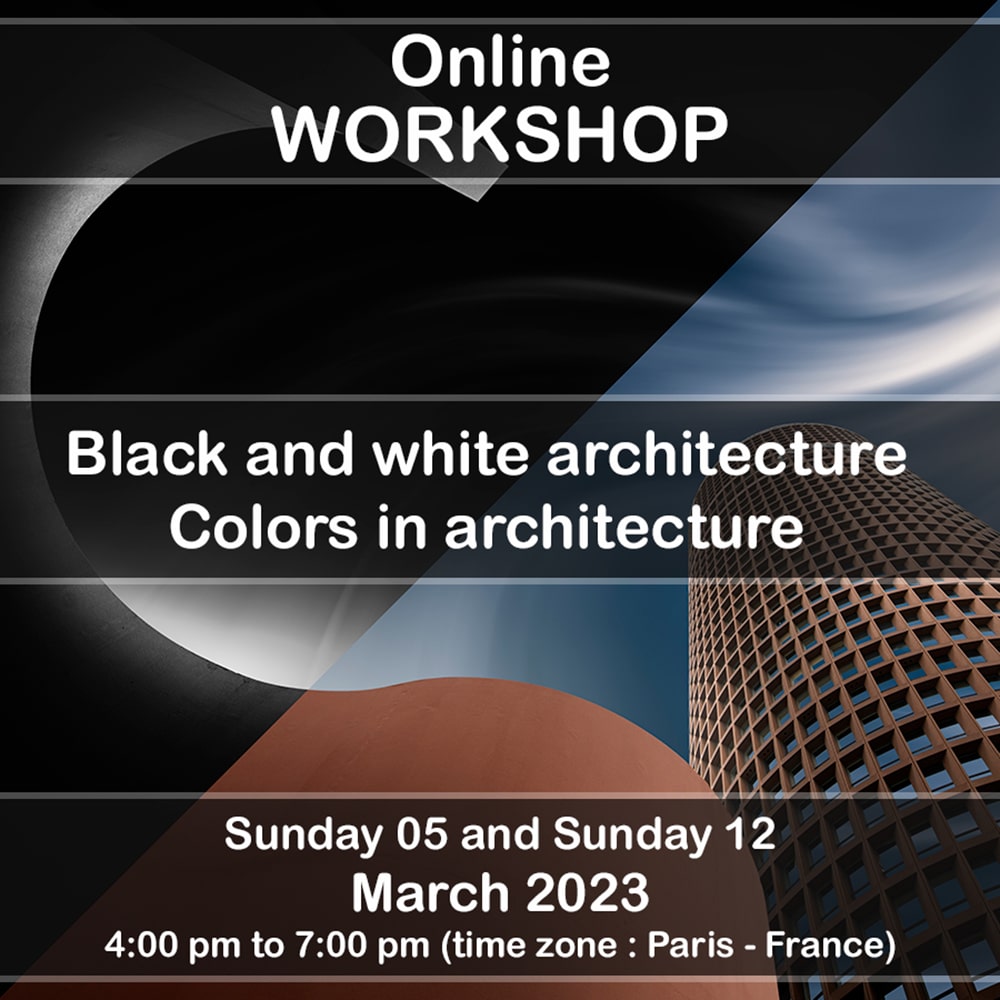

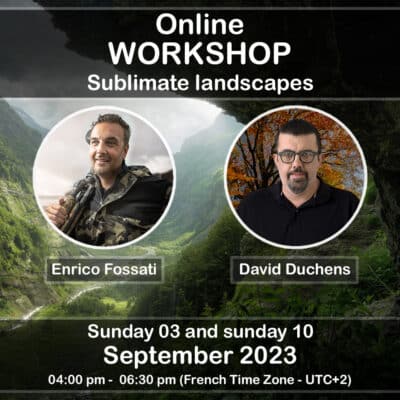






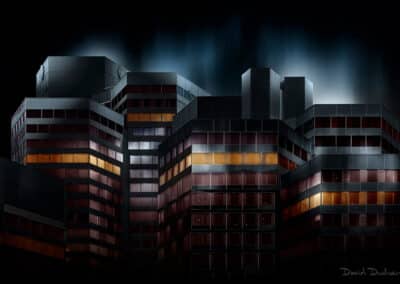


Mallory Kates (confirmed customer) –
Inspiring and instructive. Those are the key words for David who is a marvelous teacher. And, as others have pointed out, despite his modest assertions that he is not an artist, I would argue that he certainly IS an artist. You will leave his class both inspired to do wonderful work, and capable of doing so. David's instructions are clear and easy to follow. He is a warm and generous person. I've loved taking classes with him and have encouraged several friends to do the same.
Audrey Schlote (confirmed customer) –
I recently took this workshop with David, and although he repeatedly stated he is not an artist, I would disagree. He has the stunning ability to take everyday images and transform them into works of art. He is humble and quite forthcoming; he freely shares all of his techniques while giving examples and patiently answering any and all questions from participants. His images are an inspiration and instill the desire to be even a fraction as creative as he is. David's mastery of Photoshop is on display; he is a true professional and more importantly, a gentleman. If you admire David's work and wish to learn how he creates it, you will want to take this course.
Carol Hoffecker (confirmed customer) –
Photoshop expert, a Photographer with vision, and a skilled educator. This is David. Last weekend I finished a six-hour workshop with David, and it was superb. David presented the material in very concise and easy-to-follow steps. The courses, "Black and White" and "Colors in Architecture, were jammed packed with information and helpful hints. The man is a magician when it comes to photoshop, plus he is a photographer with a creative vision. His attention to detail sets his images apart from others. He patiently teaches his students how to hone in on details and bring their images to the next level. He very kindly shares his expertise with his students, and no questions go unanswered. If you are looking to step up your game, David's courses will surely help you enhance your photography. Carol H