Questions
Who am I?
With the experience of fifteen years of learning and perfecting image editing techniques, and a specialization in architectural photography, I have animated a blog for several years, which allowed me to share my passion for the image. It is in the same spirit that I animate my activity. Read the photographic journey
Who can benefit from my courses
My classes are for all those who are passionate about images. Whether you are a beginner, or an amateur wishing to acquire new knowledge, I will adapt my courses to your level and your needs.
How do Photoshop online courses work?
- Photoshop courses are individual courses.
- They are given remotely and live, in videoconference, with the use of the Zoom application (free), which allows to communicate via Internet.
- Thanks to the screen-sharing function, the course is very simple to run.
- In order to optimize the duration of the course, I will propose, if necessary, to contact you a day or two before the reserved date, in order to connect us with Zoom, and to check the good functioning.
- For your information, a video, recorded live during the course, will be sent to you after the course, via WeTransfer.
How the workshops are run
- The photo / Photoshop workshops are group classes.
- The face-to-face workshops in France welcome a maximum of 8 participants and are confirmed from a minimum of 4 participants. A detailed description can be consulted directly on the offer page. The workshops are organized on an ad hoc basis. A reservation calendar is available on the offer page. These workshops are usually offered on weekends.
- The workshops are organized on an ad hoc basis by videoconference (see the online workshops section).
How photo classes take place
- Photo courses are available in Paris (intra-muros) and Charleville-Mézières (08 Ardennes), outdoors only.
- The meeting place is fixed in advance and communicated at least 48 hours before the course date.
- You will find an accurate description for each photocourse.
I would like to book a course, but cannot find the date and/or time that suits me.
- You will find a booking calendar with dates and times available on the courses concerned (these times are based on the time zone of Paris - France). Some courses (Photoshop à la carte for example) do not have a reservation calendar. In this case, it will be necessary to define a date together.
- If you do not find a date and/or time that suits you, you can contact me to find a time slot according to our respective availabilities.
- If you are located in a different time zone, you can contact me to find the best time slots according to the time difference.
- The dates and times of the workshops (face-to-face workshops) are punctual and cannot be changed.
Time zone
The timetables proposed on the course booking calendar are based on the time zone of Paris - France.
If you are in a different time zone and the proposed schedule does not suit you, you can still book the course and we will then arrange the most suitable time according to our respective availability.
How to book a course
The booking process is done with just a few clicks on the site. When you are on a course page, such as the photo technical course, you can see a booking calendar, like the one you can see in the illustration below. The dates marked in green represent available course dates (Figure 1).Click on the date of your choice, in order to make it appear the start time of the course (Figure 2). By clicking on this schedule, you'll be able to see The price of the course for one person (figure 3). If you want to come with more than one person, you just have to add the number of people you want, by using the up/down arrows in the "people" window or by directly entering the number with your keyboard; the total price will be modified accordingly (figure 4). The number of participants in the courses is voluntarily limited, so you will not be able to book once the maximum number has been reached. Figure 5 visually indicates the status of the reservations: green = available or partially reserved (the number of available places remaining is indicated by clicking on the schedule); pink = course full. Once the reservation has been made, you will be directed to the shopping cart, where you can proceed to the payment of the order (figure 6). 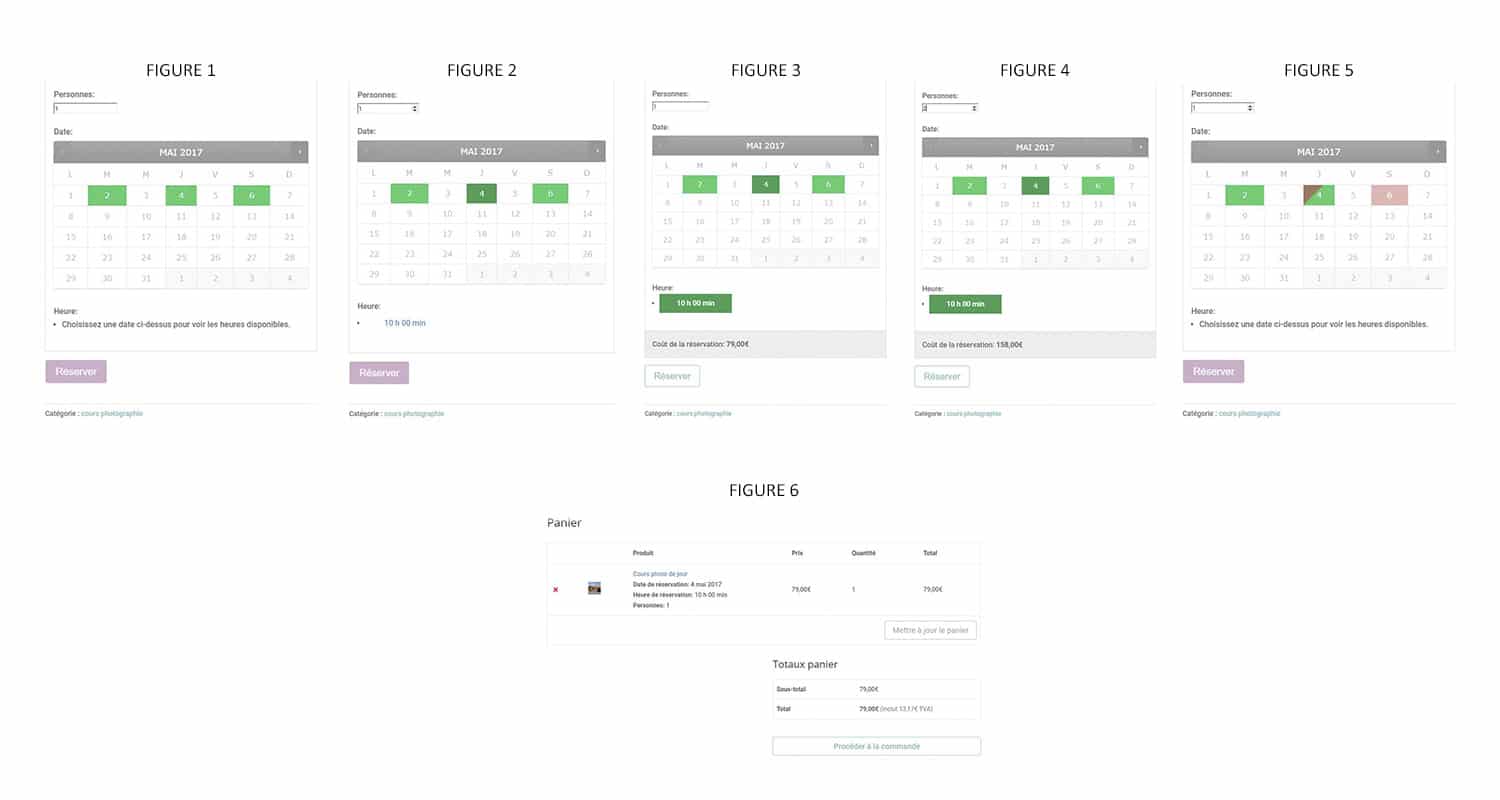
I can't finalize my order
The most frequent cases that prevent the finalization of an order:
- A field of the form with the mandatory mention (symbolized by a red asterisk) was not filled out.
- The acceptance box of the general terms of sale (at the bottom of the payment form, to the left of the button "order" or "pay with PayPal" according to the chosen method of payment), has not been checked.
- For courses with a reservation calendar, the schedule proposed after clicking on the green button (the date) has not been clicked (in this case, the RESERVE button is not active).
Online payment and secure browsing on this site
This site uses an SSL certificate (identifiable in your web browser's address bar by the presence of a padlock and https protocol). Data exchanges are therefore secure. Paypal transactions are done directly on their website and are also secure.
Available payment methods
You have several payment methods available on this site.
Simply check the option you wish to use when ordering.
Credit card :
PayPal :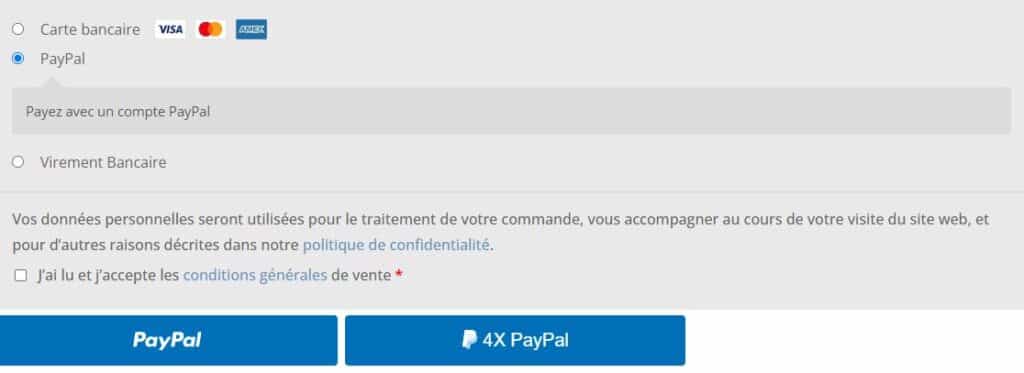
Bank transfer :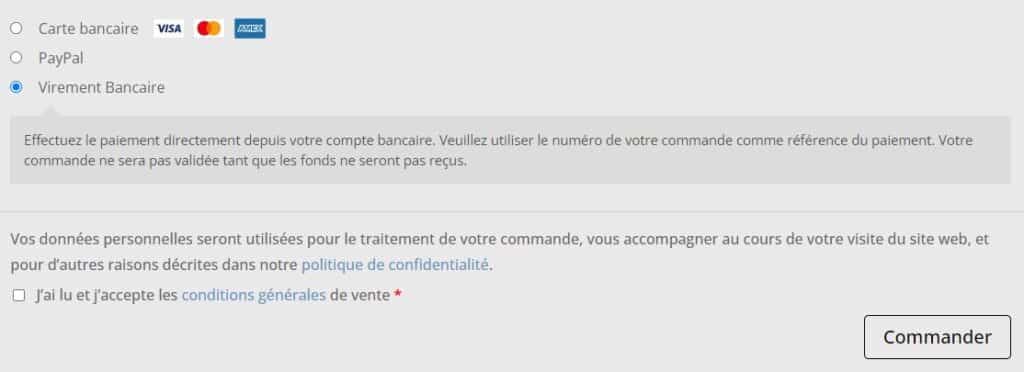
If I don't want to pay my order online, is there any other way to pay
Yes, that's right. If you do not wish to pay your order online, you have another choice:
make a bank transfer (my bank details will be displayed once you have validated this option when ordering). The course will only be definitively confirmed once the payment is received and cashed. Please plan a date for the course that allows time for the payment to be received.
Prices inclusive of tax and exclusive of tax
Prices for orders placed in France and the European Union are calculated in Euros, including VAT.
Prices for orders placed outside Europe are calculated in Euros excluding VAT.
How to use a promotional code
When a promo code is available on the site, you must apply it in your cart, when you order, in order to benefit from the discount. To do so, you just have to copy the code (or copy/paste) in the "Promo Code" box, which is located on the left side of the shopping cart window, under the course description. Finally, you must click on the "Apply Promo Code" box, to display the new discounted amount. When a promo code is available, it is communicated on the site, and in the description of the concerned course.
How can I leave an opinion on a course
The ability to leave a review on the site after a course, implies that you have created an account when you ordered. This option is available during the ordering process, and is only optional. The account allows you to view your orders, and simplifies the process if you place a new order. If you have not created an account, but still want to leave a review, you can do so on our Facebook page. You can already read several reviews there.
How can I order a photo print?
NOT CURRENTLY AVAILABLE
You can order photo prints directly on the website, on the page photo prints.
Only paper prints and collages on dibond can be ordered online. For the other supports (frame, or printing on plexiglas for example), the possibilities being varied, you can contact me, in order to define together your choice.
Before ordering your print, you can discover the selection of images available on this same page, and locate the reference of the one you want to order (for example: 1,2,3, etc. or A1,B2,C3, etc.). You can see some examples on the screenshots below:
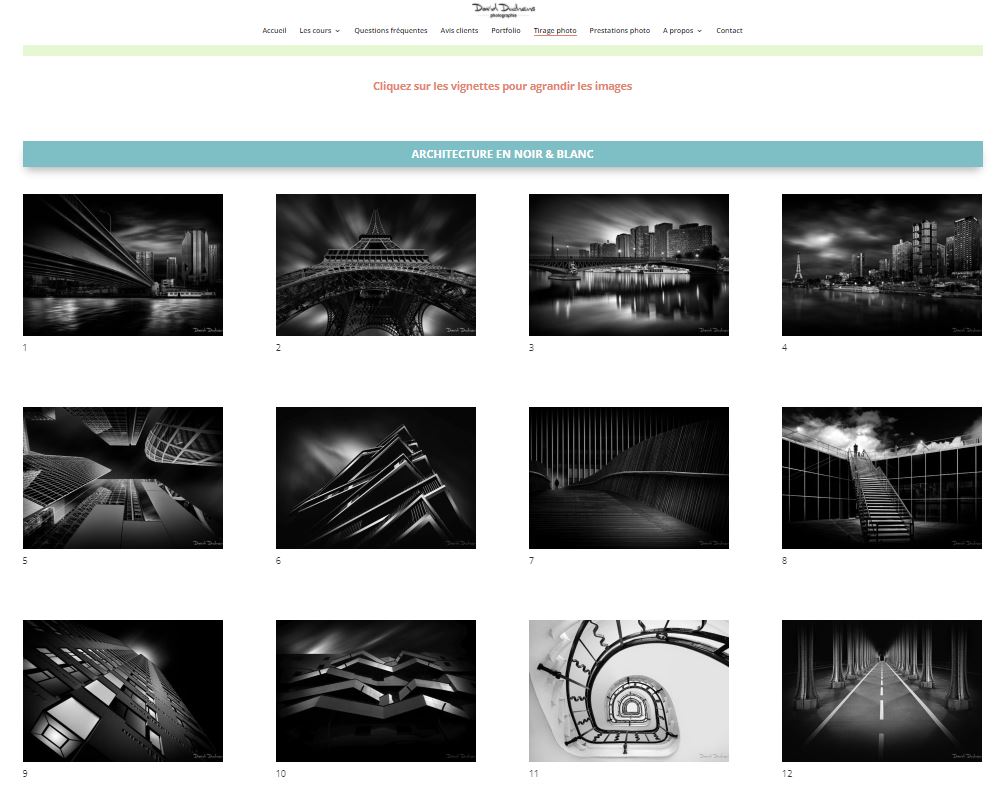
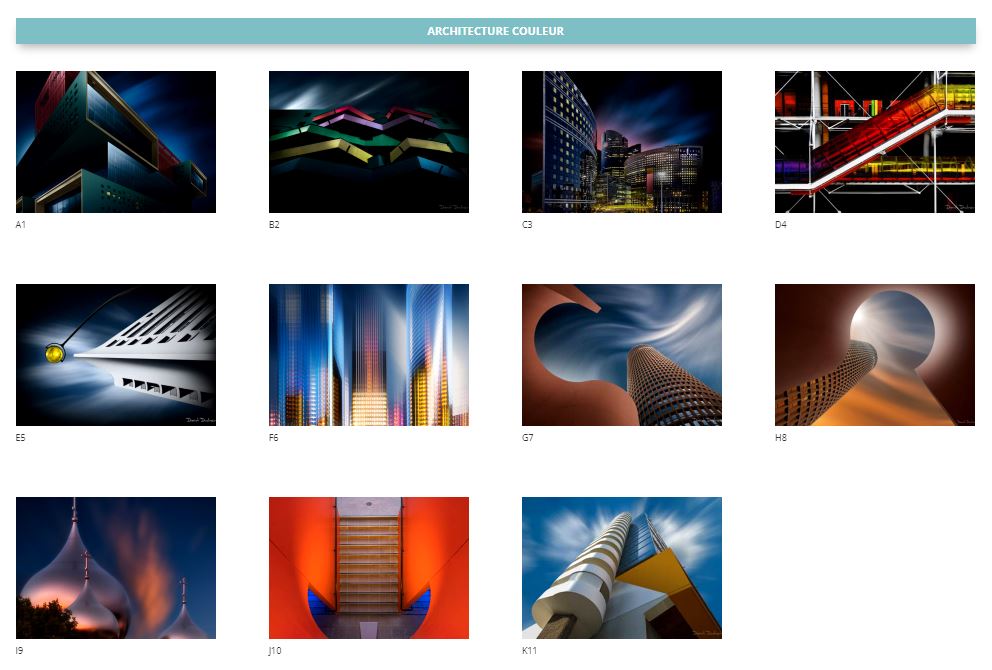
You must then click on the black thumbnail photo print or photo print on dibond, which you will find at the top of the page.
You will then arrive on the purchase page, where you will have to choose the size (there are 3 sizes available: 30x45cm; 40x60cm; 60x90cm), choose the quantity, and press the "Add to cart" button.
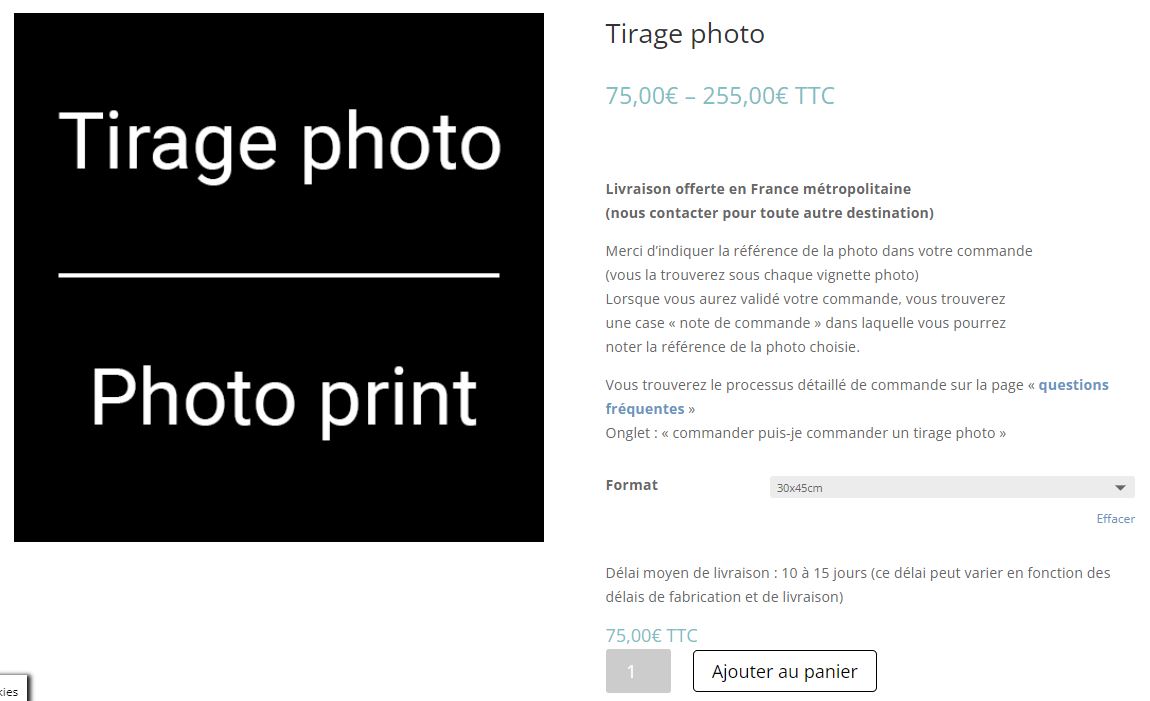
Once the addition to the basket is done, you will arrive on the basket page, summarizing your order:
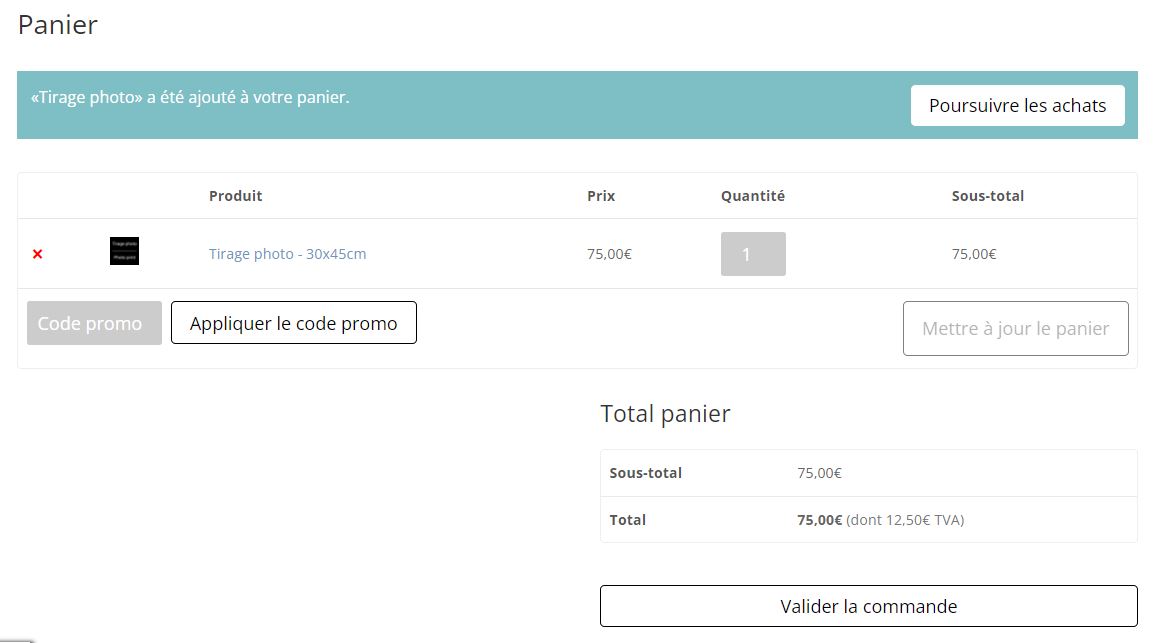
At this stage, you will just have to press the button "validate the order".
You will then arrive at the last stage, the order page, on which you will just have to enter your data and follow the process, as well as report the reference of the chosen photo, in the box "Order notes" (heading additional information"), on the top right. See the screenshot below:
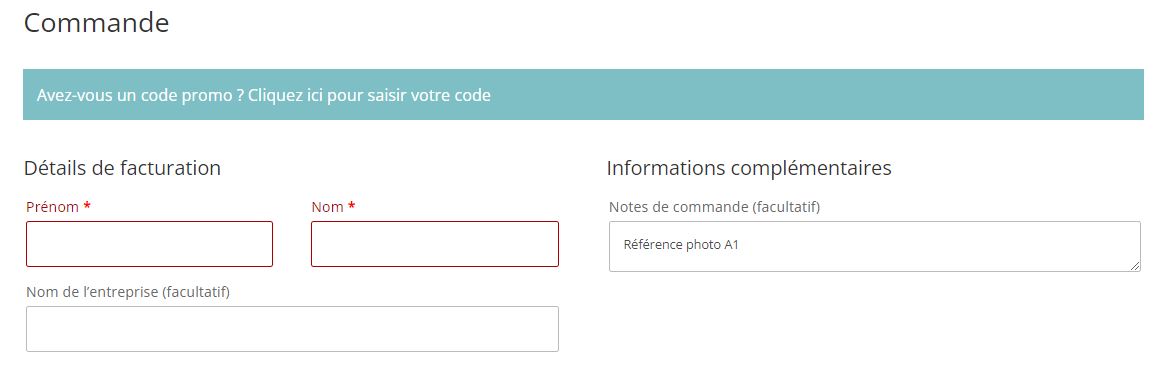
That's it, the order is now placed.
Upon receipt of the latter, and in order to avoid any possible error in the choice of the image, we will send you an e-mail, with a thumbnail of the chosen image.
For information, delivery is offered for any order whose delivery address is in metropolitan France.
For other destinations, please contact us.
