Course Photoshop image creation
149,00€
(124.17 Euros before tax)
- Rate for 1 person
- Course duration: 3 hours
- Prerequisites: basic knowledge of Photoshop
- Video summary provided
(see description below for more details)
To reserve, select a date in green and click on it, then click on the schedule that appears, and finally click on the book button (follow the instructions to finalize your order)
This course is available in English and French
Learn how to create your own images from scratch
Presentation:
Thanks to this 100% creative course, different from those you can find in my offer, you will learn how to create your own images, starting from a blank sheet of paper inPhotoshop.
In addition to the simple technical basics that will be detailed, my approach will be explained, so that you can unleash your creativity and make your own images.
Course content :
Creating the basic file in Photoshop: format and characteristics
Drawing a working base: the aim here is to create shapes and volumes. This preliminary work will serve as the basis for your future creations.
Tools: Photoshop offers a wide range of tools for drawing and creating lines and shapes. Here, we'll take a detailed look at tools such as the polygonal lasso, the ellipse, the selection rectangle and the pen tool. The latter is a very simple tool for creating curved shapes.
Layer style: you'll learn how to work with the shapes you've created, adding a wide range of effects (beveling, contours, drop shadow, texture, etc.). These effects can be created either manually or using predefined styles. Both approaches will be explained.
Adding a character: as you can see from the examples at the bottom of the description, you'll learn how to place a character in the image, and create the necessary shadows.
Generative fill: this tool, recently added to Photoshop, will enable you to create certain elements easily, and place them in the image (for example, the staircase you can see in the examples).
Various effects: effects such as directional blur and layer transformation will be explained.
Plugins (extensions): although not essential to this course, some plugins allow you to create effects very easily. 3 of them will be explained and used in this course:
- Boris FX Optics, for a wide range of special effects.
- Food 2, which creates water reflections.
- Luminar AI (various effects)
For your information, these plugins are available for download as trial versions.
Working files supplied: clipped character, sky and an architectural image.
Notes :
This course consists of a theoretical and a practical part. I will adapt and alternate these two parts according to the knowledge you have already acquired, and the techniques I will introduce to you.
For the practical part, you will be guided through the image creation process.
Video summary:
This course is accompanied by a video summary.
It is recorded during the course and summarizes the key points. Also, depending on your specific needs, which will be assessed during the course, certain additional points may be added to the video.
The video summary will be sent to you in MP4 format, via WeTransfer, after the course.
1 review for Photoshop image creation course
Only connected customers who have purchased this product can leave a review.


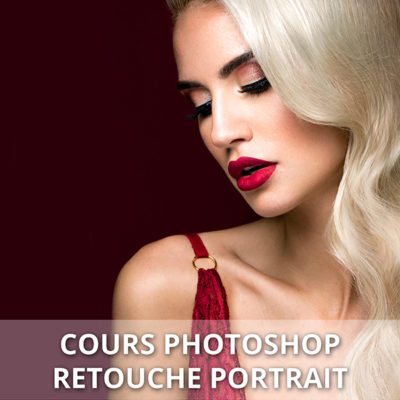
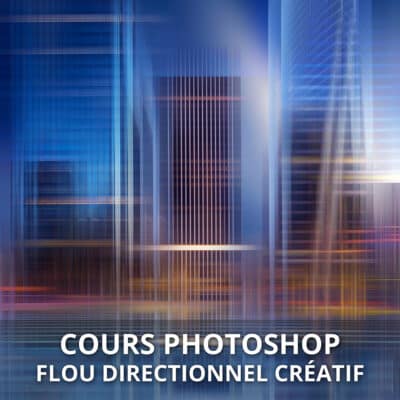




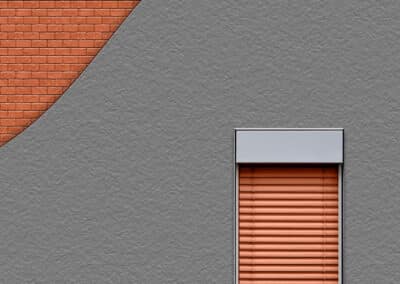
Daniele Schlusmans (confirmed customer) -
What a pleasure it was to take this image creation course with David. An easy and didactic way for me to learn about the new AI tools. As usual, David is a great teacher, but he's also very patient, and I'd like to thank him for that. If you don't understand something, don't panic, he has plenty of time to explain it again without stressing you out. Never stingy with advice and useful little tricks that only a real professional can pass on to you. You'll soon be able to create your own images and use some of the plugins David mentions. Do you want to create your own images and improve your creativity? Go for it, you won't be disappointed by the immense possibilities offered by this course.