Photoshop course sublimate nature
159,00€
(132.50 Euros before tax)
- Rate for 1 person
- Length of course: 3 hours
- Objective of the course: sublimate the images of nature
- Prerequisite: advanced use of Photoshop
- Other software required for this course: Nik Collection
- Video recording provided
(see description below for more details)
To book, select a date in green and click on it, then click on the schedule that will appearand finally click on the book button (follow the instructions to finalize your order)
This course is available in English and French
It will allow you to learn how to sublimate your images, in the style you can see in the examples under the course thumbnail. You can also find some "before / after" below in this description.
This course is aimed at advanced users of Photoshop, who already have a good knowledge of the software (layers, dynamic objects, blending masks, selections). If you do not master certain techniques, do not hesitate to contact me, to make a preliminary point.
You will work on photos taken in the forest, in the fall. This is the time when nature offers its magnificent colour palettes. This course will teach you techniques that will allow you to obtain results with a visual rendering that is "boosted" compared to the initial shot. You will learn how to create different atmospheres, by playing with light, colours, modifying the sky, or adding sun rays.
Course Content :
- Shooting: technique and advice.
- Sky replacement :
two techniques will be discussed:
- If you have a very recent version of Photoshop, the automatic sky replacement tool will be explained.
- You will also learn how to divert the sky in a "classical" way, using separation masks (preparation on an alpha layer). This technique is very efficient for selecting small elements. This will be the case here with the branches and foliage of trees.
- Colors :
Colours are one of the main elements to work with.
You will learn how to use several settings that affect them. The changes will sometimes be global, but most often localized. We will therefore use tools here to select areas of the image.
- Atmosphere:
As you will have noticed by looking at the images illustrating this course, the general atmosphere is almost always modified from the basic image. You will learn how to create different moods, sometimes with global applications on the image, but more often by playing with lights and shadows in a localized way. The creation of rays of light, the dramatization of the sky, or the creation of mist, contribute strongly to the overall atmosphere. You will learn all these techniques, which will allow you to achieve the results you want.
- Filters :
You will discover in this course the use of several filters from the Nik Collection suite (see below the software section). Some of them contribute to work an atmosphere in a very simple way.
Software :
For this course, the Nik Collection suite will need to be installed on your computer.
If you don't have it, you can find a trial version, or buy a license on the DxO website.
Concerning Adobe Photoshop, the most recent version will have to be installed on your computer, if you want to approach the new automatic sky replacement tool. If you have an older version, sky replacement with a classic separation mask method will be covered during the course.
Notes:
- This course consists of a theoretical part and a practical part. I will adapt and alternate these two parts according to your already acquired knowledge, and the techniques I will present to you.
- For the practical part, you will be guided through the image creation process, live during the videoconference, thanks to screen sharing.
- In order to optimise the duration of the course, I invite you to read the section "How the Photoshop course is run" on the page frequently asked questions.
- The image files for this course are provided.
Video recording :
This course is accompanied by a video recording.
It is recorded during the course and includes the key points. Also, depending on your specific needs, which will be assessed during the course, some additional points may be added to the video.
The video summary will be sent to you in MP4 format, by WeTransfer, after the course.
Some "before and after" examples:
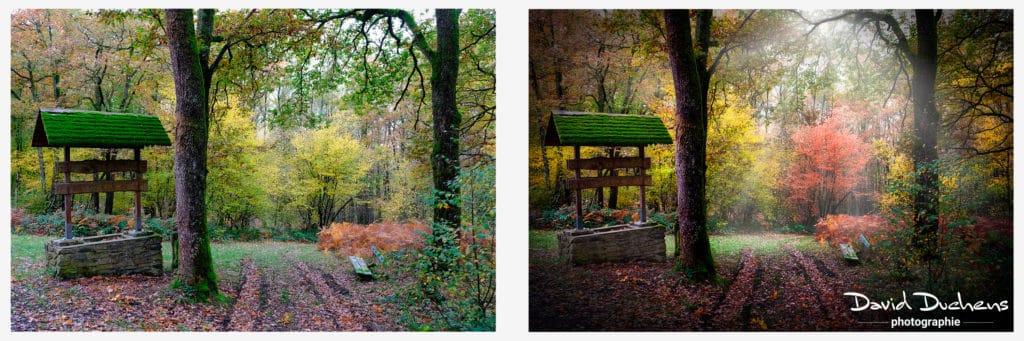



9 reviews for Cours Photoshop sublimer la nature
Only logged-in customers who have purchased this product can leave a review.







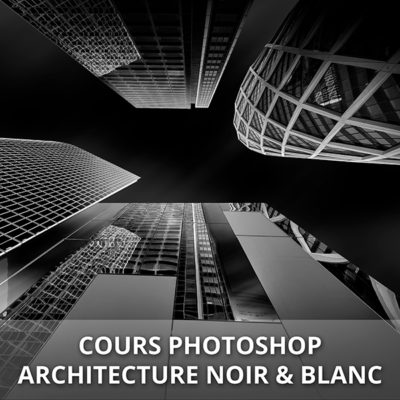
Carmen Saunders (confirmed customer) –
David Duchens is an excellent instructor. He explains everything in detail and shows you how to do the process. He also allows you to practice what you have learned and gives you feedback so you can master the techniques. My photos are already looking much better by applying the techniques that I learned with him. He also sends you a copy of the recording of the classes so that you can watch at your leisure. You can also contact him and ask him questions. I'm so happy that I enrolled in some of his classes. It was well worth it and he's a very kind person too. Thank you again David for sharing your expertise with us to help us improve our photographic & Photoshop techniques.
Gilles Vavasseur (confirmed customer) –
After the concrete of architecture, I ventured into the bucolic with this training to sublimate my landscape and nature images.
David's skill is still evident. I come to learn and I'm not disappointed.
He's always available, patient and willing to share his knowledge. Once again, I've come away more seasoned in these Photoshop techniques.
I'll be back again.
Gilles
Alain PHILIBERT (confirmed customer) –
Every landscape photographer should take this course. Some things are easier to do than with Lightroom, thanks to David and his pedagogy.
Everything is clear, limpid and......... simple!
Thanks a million David for everything you've taught me about Photoshop.
Best regards,
Alain PHILIBERT
Anne Laure PELARDT (confirmed customer) –
After having done the black and white course I have just followed "sublimate nature". David always pedagogue, patient and not stingy of explanations nor of his time. For my part put into practice during the course allows to better understand and the video to redo endlessly. And David is always listening even after the course is over for our doubts and questions. I can only recommend David's skills. Thank you, I learned a lot.
karim dakouri (confirmed customer) –
I met David during a live session and I did several online trainings with him. I learned a lot thanks to his great pedagogy and his patience, I am a person who gives a lot of time to his students, I highly recommend David to all people who want to progress in PS.
christine (confirmed customer) –
I have just taken this course from David and as with all his courses, David is a great creative person, he has very good ideas and he is also a great teacher. His explanations are clear and David doesn't hesitate to repeat his explanations if we don't understand right away. And as everything is recorded, it allows you to practice without complex, thank you David and bravo.
Françoise TESTINI (confirmed customer) –
A pedagogical training, in which David teaches us how to sublimate a landscape with PS tools.
David is a seasoned trainer, an excellent pedagogue who does not hesitate to share all his experience.
The individual online course is like a real coaching, putting the learning of the different tools used during the session within everyone's reach. The live exchanges during the course allow an easy assimilation of PS with, as a bonus, the video of our personalized training to train and not forget anything.
I encourage everyone who has passed the beginner level to follow this advanced PS training.
A big thank you David for your availability and see you soon for the next training.
Danielle Zahn (confirmed customer) –
I just finished the Sublimating Nature course, and I really enjoyed it.
Knowing David already for having done one of his workshops in Paris, and the patience that characterizes him, I knew that he would listen to me, which was perfectly the case!
He was able to guide me throughout the course, thanks to a video screen sharing, to make me progress throughout the course, by making me realize after him the exercises shown and explained.
A course which really approaches very interesting techniques in post-processing of landscapes on Photoshop. An approach that I found very creative and artistic, adaptable to many other photographic subjects.
I recommend without moderation this really very enriching course, conducted with brilliance, competence, pedagogy ... And patience .... Thanks to you David .
muriel003 (confirmed customer) –
I just took the course to sublimate nature images. I must say that the result is amazing.
I have already followed other sessions with David who knows how to perfectly adapt the course to the needs and/or level of the trainee.
The balance between the demonstration of the actions to perform and the practice is ideal. All the actions to realize are accessible.
If you want to sublimate images that you have in the back of your hard drive because they are "too bad", this is THE course to take, the result is more than surprising.