Description
Preamble :
As a professional photographer specializing in architecture, and mainly interior photography, I regularly work with architects, interior designers and project managers.
Architectural photography is a rigorous field, requiring a great deal of precision. The constraints are numerous, to name but a few: weather, luminosity, lighting, contrasts (dynamic range), colorimetry, perspective, etc.
The experience I've acquired in the field over the years, combined with my knowledge of image retouching through my work as an instructor, has enabled me to develop this course. By the end of it, you'll be able to produce professional-looking photos.
Course content :
Photographic equipment: a review of commonly used equipment (camera, optics, accessories).
Shooting: framing, composition, settings.
Tips: certain constraints or unforeseen circumstances are regularly encountered. These will be explained.
Retouching in Photoshop :
- Introduction to this type of retouching.
- Opening the raw file (RAW) in Camera Raw, and initial adjustments :
Before importing the photo into Photoshop, a number of adjustments can be made in this software. - Image rectification : several methods will be presented.
Colorimetry: the adjustments often necessary to rebalance colorimetry will be studied. Depending on the case, localized reworking may be necessary. Selection techniques will be explained. - Dynamic range: one of the "classic" problems is the difference between interior light and light coming through the windows, generally resulting in overexposure at window level. It is therefore often necessary to make a correction at this level, in order to obtain a balanced result. This technique will be studied in detail.
- Localized brightness correction: here again, it's often the light coming from windows that can cause problems, especially at floor level. You'll need to use the appropriate settings.
- Deleting elements: it is sometimes necessary to regularly delete or hide elements in the image. This is particularly true when the interior to be photographed is in the finishing stages. We'll take a look at the various tools available, with illustrated examples.
- Tips: a few tips will be presented.
Remarks :
- This course consists of a theoretical part and a practical part. I will adapt and alternate these two parts according to the knowledge you have already acquired, and the techniques I will introduce to you.
- For the practical part, you will be guided through the image correction process.
- Working files are supplied.
- To optimize the duration of the course, I invite you to read the "How Photoshop courses work" section on the FAQ page.
Video summary:
This course is accompanied by a video summary.
It is recorded during the course and covers the key points. Also, depending on your specific needs, which will be assessed during the course, certain additional points may be added to the video.
The video summary will be sent to you in MP4 format, via WeTransfer, after the course.


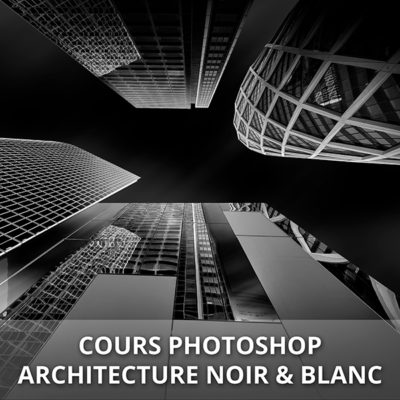
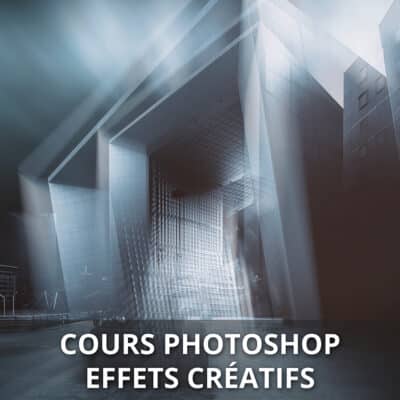
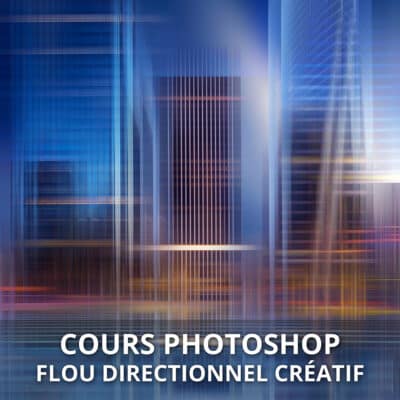
Léa BADRAH (confirmed customer) -
A very good course, different from the others I've already taken with David, in terms of its concept and the way it's run. Throughout the course, David passes on his expertise and know-how in this field, too. It's more like a complete guide with advice and recommendations combined with technique, so it's a real eye-opener. I recommend it without hesitation.
Thanks David
Guilhem Doublet (confirmed customer) -
This isn't my first class with David, and it certainly won't be my last!
Here's a course that's not so often offered for those interested in interior photography, and which is rewarding to say the least.
It's aimed at those who, whether beginners or already experienced in the discipline, wish to develop their skills in this rather special field.
David takes you through this well-structured course from the basics (pro or amateur positioning) to the final rendering, via numerous illustrations and situations, each more different than the last.
Everything is covered: making appointments, preparing equipment and location, complex shots, price positioning and, of course, post-processing.
As usual, David's experience and teaching skills will enable you to benefit from all the knowledge he has gained from his practical experience, as well as the notions and tips that will enable you to shoot your own interiors.
What's more, David takes care of the soap and provides a recording of the course so you can come back to it if need be, a big plus in my opinion.
It's an excellent course that I highly recommend.
Thanks to you David